Introduction to guided interaction
Guided interaction is the process of helping our users become comfortable and confident with new products, apps, or features through natural, intuitive, and in-context learning.
Guided interaction is the sweet spot between two extremes:
- Passive instruction: Out-of-context content that needs to be consulted before the user can get started (for example, technical documentation, training courses, video content, etc.), most of which users are likely to forget or will need to refer to continuously.
- Unsupported immersion: No guidance at all (either in-context or external), which leads to confusion, low user retention rates, unanswered questions, and an overall bad user experience.
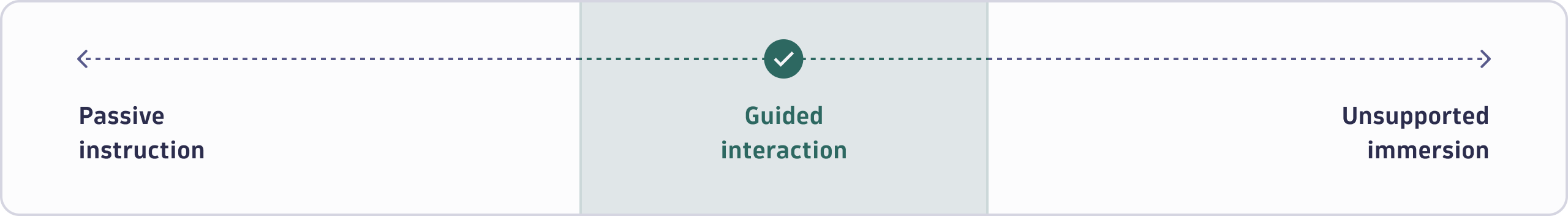
Image adapted from Higgins, 2023
Guided interaction provides the necessary guidance to users when and where they need it. Additionally, if users want (or need) more information, they should know where and how to get it.
Importance of guided interaction
The overarching purpose of guided interaction will always be a better user experience. However, the three distinct goals of guided interaction that illustrate its importance are:
- Engagement: Equipping your users with the information they need to get started with your app successfully on their own.
- Adoption: Reducing the time it takes users to find and understand your app's value through first-hand experience.
- Retention: Building your users' confidence and trust in your app to ensure they keep returning.
Phases of guided interaction
A user's journey has a few phases where guided interaction plays an important role. The purpose of guided interaction here is to reduce the drop-off rate by reassuring users and to give them the confidence to continue.
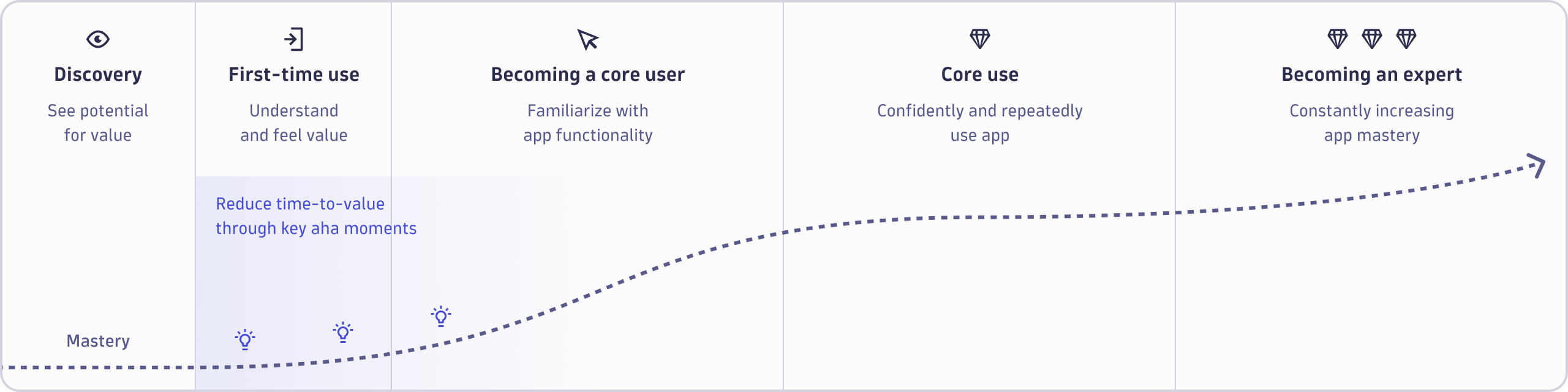
- Discovery: The user journey starts by creating awareness of your app and making it discoverable.
- First-time use: This is when a user opens and uses your app for the first time.
- Aha moment: This is where a user understands the value your app provides and sees—and experiences—how your app allows them to meet their unique goals. Ideally, users get to this point as quickly as possible.
- Becoming a core user: This period of active learning lasts from when a user first engages with your app to when they have the confidence and competence to be part of your core user base.
- Core user: This is when a user completes the activities that make them part of your core user base. During this phase, a user can use your app confidently, repeatedly, and independently.
- Becoming an expert: In this phase, a core user becomes a power user by focusing on efficiency, early feature adoption, and testing advanced use cases.
- Ambassador: When a user reaches this level of competence, they (almost) know the app as well as you do, they promote it, and they're great candidates for testing new use cases and providing feedback on app improvements.
It's important to note that this journey and these phases aren't based on a predefined timeline. The journey will be different for each user. Some users will be power users after a week or a month; others will still only be core users after years of using your app.
As an app creator, focus on making sure users discover your app, understand and experience its value as quickly as possible, and are guided throughout all phases of their journey—not just during first-time use.
Guided interaction for different user types
We've identified two broad user types: curious users and cautious users. These user types aren't based on typical personas or user intentions. Instead, they are based on a combination of user psychology and confidence.
- Curious users have the confidence to explore your app by themselves, to tweak and tinker till they've figured something out for themselves, and by themselves.
- Cautious users need more confidence to explore independently, and it's your job as an app developer to support these users. These users need extra care and guidance to get them up to the same level of confidence, to explore your app by themselves.
| Users | Curious users | Cautious users |
|---|---|---|
| Want... | To figure things out for themselves, by themselves. | To be shown the way, until they have the confidence to take over |
| Need... |
|
|
| Your app should provide... |
| Everything to the left plus:
|
Principles of guided interaction
There are three key principles of guided interaction that you should follow to make sure your users become comfortable and confident with using your app through natural, intuitive, and in-context learning.
Good design is the foundation for guided interaction
Intuitive, simple design makes it easy for users at every level to become comfortable and confident using your app. Guidance should be baked into every part of the experience.
- Do follow common design patterns rather than introducing new ones and instructing users on how to use these.
- Don't think of guided interaction (or onboarding) as separate from your core user journeys.
Always place content in context
Guided interaction should always happen in context because helping users learn in a natural, authentic way makes them more likely to read and remember information.
- Do anchor new information to user actions and goals.
- Do give users the right information at the right time and in the right place.
- Don't front-load your onboarding experience or overwhelm the user with too much content.
- Don't force the user to switch to a different context (for example, external resources) unless absolutely necessary.
Let the user pick their own path
Guided interaction should be available for users from first use to core use and beyond because the journey to confident usage isn't linear or time-based.
- Do give users the freedom to discover things progressively and at their own pace.
- Do give users a chance to skip or dismiss guidance but allow them to return to it later.
- Don't force users into a predetermined path or journey; let them follow their way.